If you’re using Ubuntu 20.04, by default you have gnome as your desktop environment. If you haven’t used the laptop for few days, you might find that switching windows are sluggish or the desktop feels slow.
To restart the window manager without having to close all your applications and login, you can try this :
-
Press Alt+F2 to bring up the “Run a command” pop-up
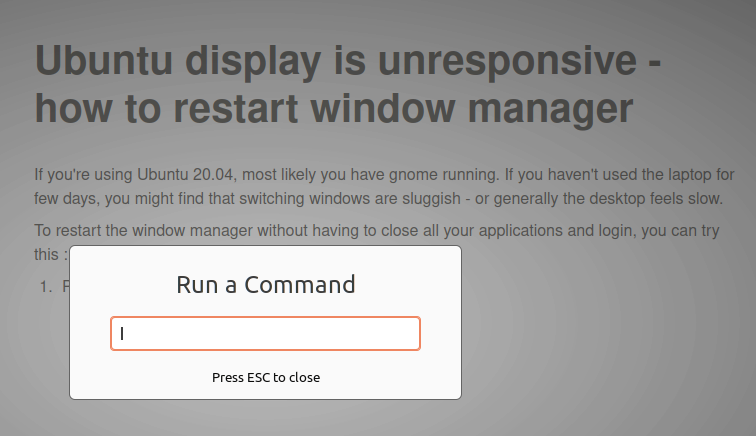
-
Type “r” in the prompt and hit enter. That’s right, just the letter ‘r’.
-
Done! - you’ll see a “restarting” message and in few seconds the window manager should restart and the sluggishness should be gone.